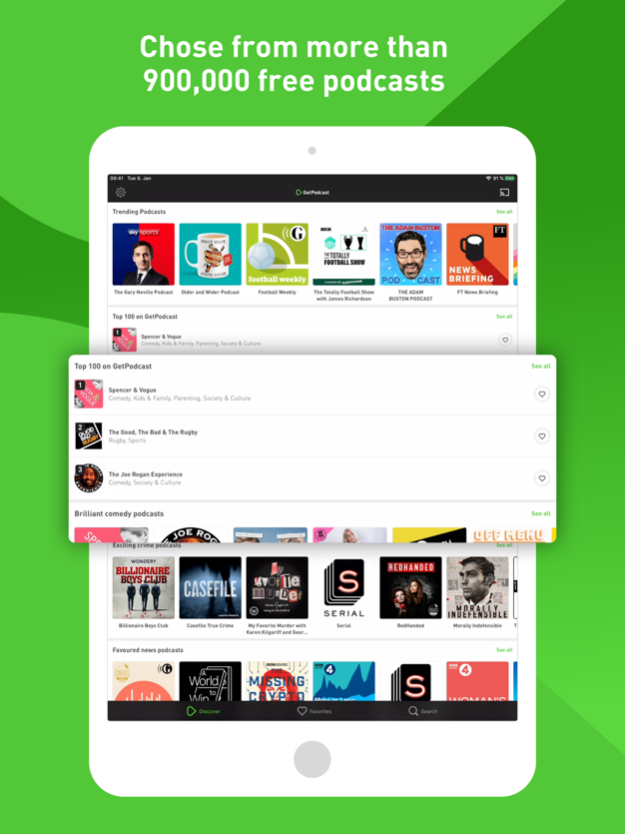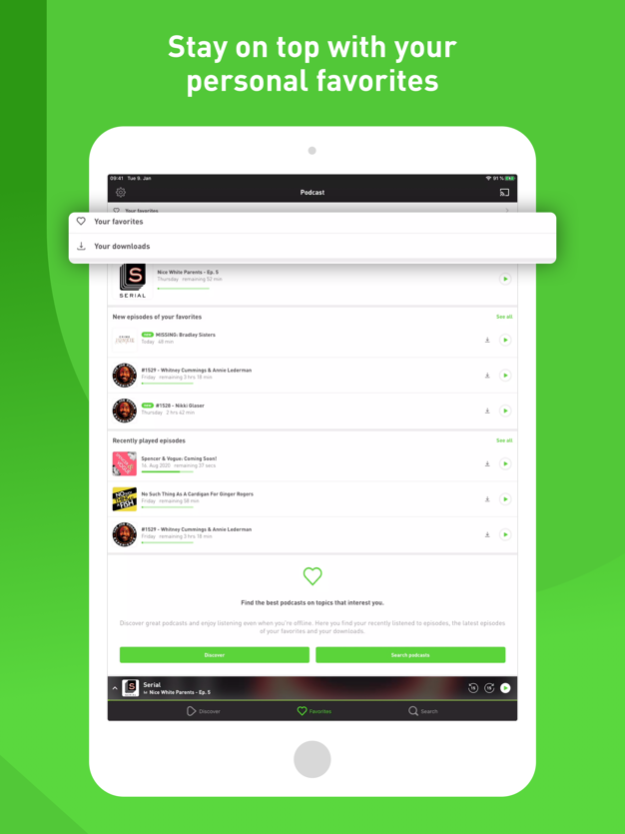Version History
Here you can find the changelog of GetPodcast - Podcast Player since it was posted on our website on 2021-12-15.
The latest version is 5.8.1 and it was updated on soft112.com on 19 April, 2024.
See below the changes in each version:
version 5.8.1
posted on 2024-03-11
Mar 11, 2024
Version 5.8.1
New year, new CarPlay look.
We've gone full throttle and are kicking off 2024 with an update for CarPlay, giving the CarPlay user interface a new look.
The new podcast carousels make using the app while driving even faster and more intuitive.
We have also significantly improved the performance and reliability under the bonnet.
Listen to all your podcast favorites directly, easily and safely in the car with our optimised CarPlay integration.
Do you have feedback or questions? Just send an email to: contact+getpodcast@radio.net and we'll get back to you as soon as possible.
version 5.7.4
posted on 2023-12-11
Dec 11, 2023
Version 5.7.4
Hello Podcast Friends!
With the latest version of the GetPodcast app we have reached the next level in stability and performance.
We read all reviews in the store and are more than happy when new ones come in.
All feedback helps us to improve the app constantly and to design according to your wishes.
Do you have feedback or questions? Just write an email to: contact+getpodcast@radio.net and we’ll get back to you as soon as possible.
version 5.7.3
posted on 2023-11-30
Nov 30, 2023
Version 5.7.3
Hello Podcast Friends!
With the latest version of the GetPodcast app we have reached the next level in stability and performance.
We read all reviews in the store and are more than happy when new ones come in.
All feedback helps us to improve the app constantly and to design according to your wishes.
Do you have feedback or questions? Just write an email to: contact+getpodcast@radio.net and we’ll get back to you as soon as possible.
version 5.7.1
posted on 2023-11-09
Nov 9, 2023
Version 5.7.1
Hello Podcast Friends!
With the latest version of the GetPodcast app we have reached the next level in stability and performance.
This version includes Bug fixes and performance improvements for iOS 17.
We read all reviews in the store and are more than happy when new ones come in.
All feedback helps us to improve the app constantly and to design according to your wishes.
Do you have feedback or questions? Just write an email to: contact+getpodcast@radio.net and we’ll get back to you as soon as possible.
version 5.6.33
posted on 2023-09-22
Sep 22, 2023
Version 5.6.33
Hello Podcast Friends!
With the latest version of the GetPodcast app we have reached the next level in stability and performance.
This version includes Bug fixes and performance improvements for iOS 17.
We read all reviews in the store and are more than happy when new ones come in.
All feedback helps us to improve the app constantly and to design according to your wishes.
Do you have feedback or questions? Just write an email to: contact+getpodcast@radio.net and we’ll get back to you as soon as possible.
version 5.6.32
posted on 2023-09-13
Sep 13, 2023
Version 5.6.32
Hello Podcast Friends!
With the latest version of the GetPodcast app we have reached the next level in stability and performance.
We read all reviews in the store and are more than happy when new ones come in.
All feedback helps us to improve the app constantly and to design according to your wishes.
Do you have feedback or questions? Just write an email to: contact+getpodcast@radio.net and we’ll get back to you as soon as possible.
version 5.6.31
posted on 2023-08-30
Aug 30, 2023
Version 5.6.31
Hello Podcast Friends!
With the latest version of the GetPodcast app we have reached the next level in stability and performance.
We read all reviews in the store and are more than happy when new ones come in.
All feedback helps us to improve the app constantly and to design according to your wishes.
Do you have feedback or questions? Just write an email to: contact+getpodcast@radio.net and we’ll get back to you as soon as possible.
version 5.6.29
posted on 2023-08-09
Aug 9, 2023
Version 5.6.29
Hello Podcast Friends!
With the latest version of the GetPodcast app we have reached the next level in stability and performance.
We read all reviews in the store and are more than happy when new ones come in.
All feedback helps us to improve the app constantly and to design according to your wishes.
Do you have feedback or questions? Just write an email to: contact+getpodcast@radio.net and we’ll get back to you as soon as possible.
version 5.6.27
posted on 2023-07-19
Jul 19, 2023
Version 5.6.27
Hello Podcast Friends!
With the latest version of the GetPodcast app we have reached the next level in stability and performance.
We read all reviews in the store and are more than happy when new ones come in.
All feedback helps us to improve the app constantly and to design according to your wishes.
Do you have feedback or questions? Just write an email to: contact+getpodcast@radio.net and we’ll get back to you as soon as possible.
version 5.6.26
posted on 2023-07-05
Jul 5, 2023
Version 5.6.26
Hello Podcast Friends!
With the latest version of the GetPodcast app we have reached the next level in stability and performance.
We read all reviews in the store and are more than happy when new ones come in.
All feedback helps us to improve the app constantly and to design according to your wishes.
Do you have feedback or questions? Just write an email to: contact+getpodcast@radio.net and we’ll get back to you as soon as possible.
version 5.6.25
posted on 2023-06-13
Jun 13, 2023
Version 5.6.25
Hello Podcast Friends!
With the latest version of the GetPodcast app we have reached the next level in stability and performance.
We read all reviews in the store and are more than happy when new ones come in.
All feedback helps us to improve the app constantly and to design according to your wishes.
Do you have feedback or questions? Just write an email to: contact+getpodcast@radio.net and we’ll get back to you as soon as possible.
version 5.6.24
posted on 2023-05-12
May 12, 2023
Version 5.6.24
Hello Podcast Friends!
With the latest version of the GetPodcast app we have reached the next level in stability and performance.
We read all reviews in the store and are more than happy when new ones come in.
All feedback helps us to improve the app constantly and to design according to your wishes.
Do you have feedback or questions? Just write an email to: contact+getpodcast@radio.net and we’ll get back to you as soon as possible.
version 5.6.20
posted on 2023-03-23
Mar 23, 2023
Version 5.6.20
Hello Podcast Friends!
With the latest version of the GetPodcast app we have reached the next level in stability and performance.
We read all reviews in the store and are more than happy when new ones come in.
All feedback helps us to improve the app constantly and to design according to your wishes.
Do you have feedback or questions? Just write an email to: contact+getpodcast@radio.net and we’ll get back to you as soon as possible.
version 5.6.5
posted on 2022-08-11
Aug 11, 2022 Version 5.6.5
Hello Podcast Friends!
With the latest version of the GetPodcast app we have reached the next level in stability and performance.
We read all reviews in the store and are more than happy when new ones come in.
All feedback helps us to improve the app constantly and to design according to your wishes.
Do you have feedback or questions? Just write an email to: contact+getpodcast@radio.net and we’ll get back to you as soon as possible.
version 5.6.0
posted on 2022-05-05
May 5, 2022 Version 5.6.0
Latest update:
With the latest version of the app, you now have a clear and direct access to your podcast favorites. The search is also now everywhere and easy to find. Search, find and listen to podcasts easily.
We read all reviews in the store and are more than happy when new ones come in.
All feedback helps us to improve the app constantly and to design according to your wishes.
Do you have feedback or questions? Just write an email to: contact+getpodcast@radio.net and we’ll get back to you as soon as possible.
version 5.5.20
posted on 2022-03-30
Mar 30, 2022 Version 5.5.20
Hello Podcast Friends!
With the latest version of the GetPodcast app we have reached the next level in stability and performance.
We read all reviews in the store and are more than happy when new ones come in.
Leave us a review here.
For any feedback please email us at contact+getpodcast@radio.net and we’ll get back to you as soon as possible
version 5.5.19
posted on 2022-03-25
Mar 25, 2022 Version 5.5.19
Hello Podcast Friends!
With the latest version of the GetPodcast app we have reached the next level in stability and performance.
We read all reviews in the store and are more than happy when new ones come in.
Leave us a review here.
For any feedback please email us at contact+getpodcast@radio.net and we’ll get back to you as soon as possible
version 5.5.14
posted on 2022-02-07
Feb 7, 2022 Version 5.5.14
With the new version we have further improved the podcast functionality. You can choose whether to get notifications for new episodes of your favorite podcasts or not. Activate or deactivate notifications per podcast.
We read all reviews in the store.
All feedback helps us to improve the app constantly and to design according to your wishes.
Do you have feedback or questions? Just write an email to: contact+getpodcast@radio.net and we’ll get back to you as soon as possible.
version 5.5.13
posted on 2021-12-22
Dec 22, 2021 Version 5.5.13
Latest update:
With the new version we have further improved the podcast functionality. You can choose whether to get notifications for new episodes of your favorite podcasts or not. Activate or deactivate notifications per podcast and stay tuned with your favorites.
We read all reviews in the store and are more than happy when new ones come in.
All feedback helps us to improve the app constantly and to design according to your wishes.
Do you have feedback or questions? Just write an email to: support@getpodcast.com and we’ll get back to you as soon as possible.
version 5.5.11
posted on 2021-10-29
Oct 29, 2021 Version 5.5.11
We have made radio.net more stable and reliable. We work regularly on new improvements and look forward to your rating in the App Store.
For any feedback please email us at support@radio.net